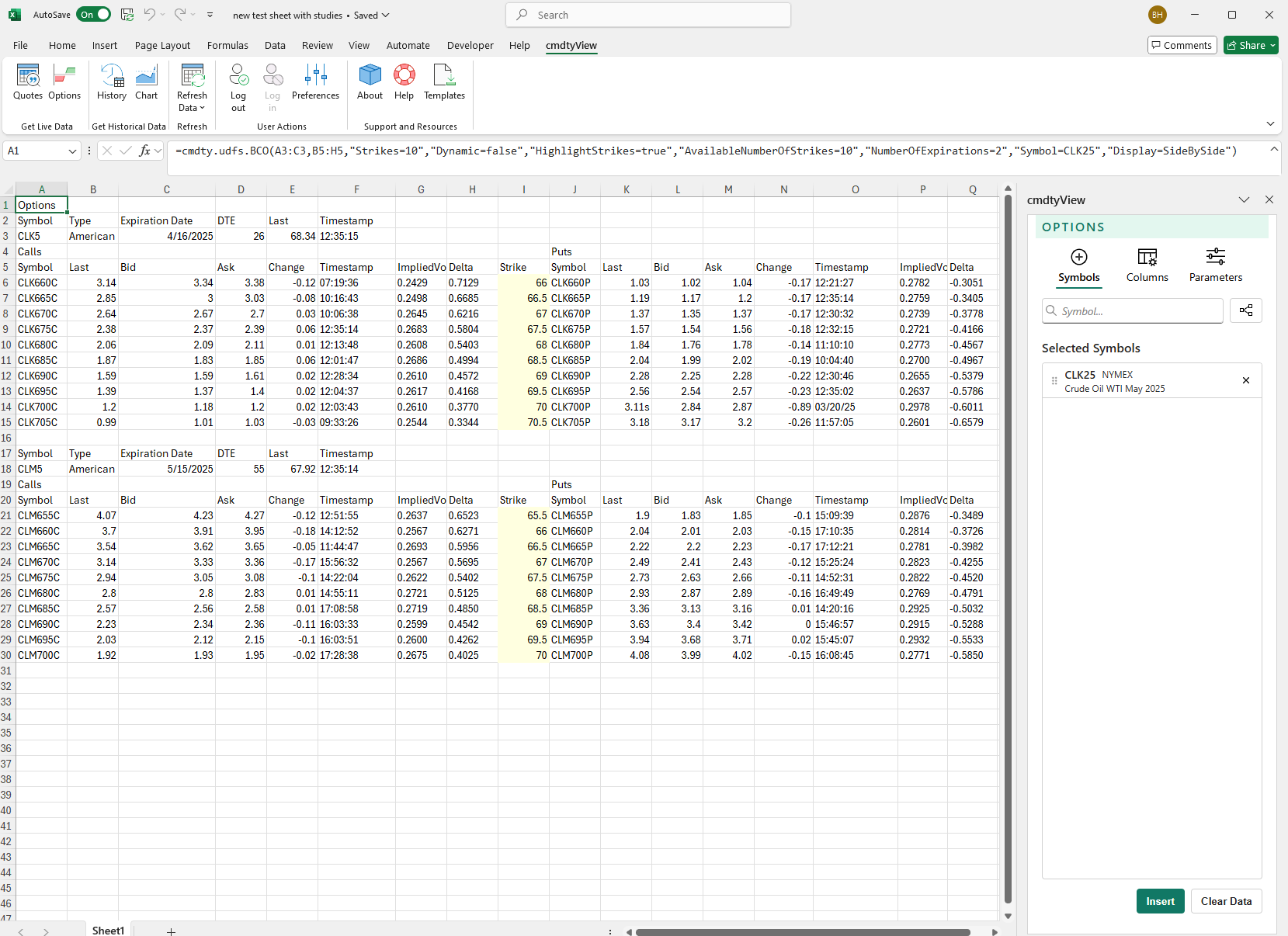Options
Add an Options Chain
Using the Options icon you can insert futures options chains into excel.
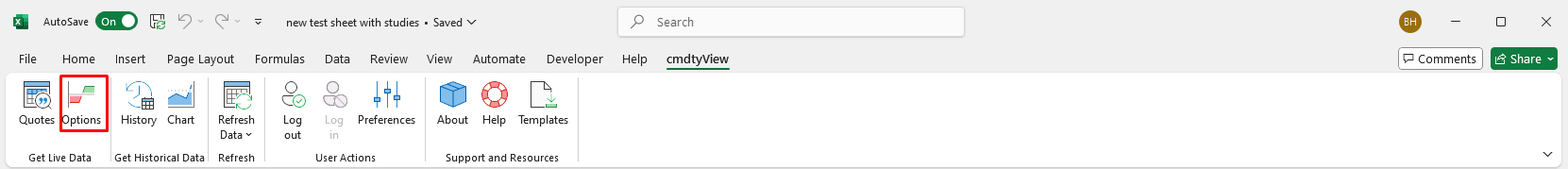
After clicking on the Options icon the insert Options dialogue will display where you can search by futures root, contract name or keywoard.
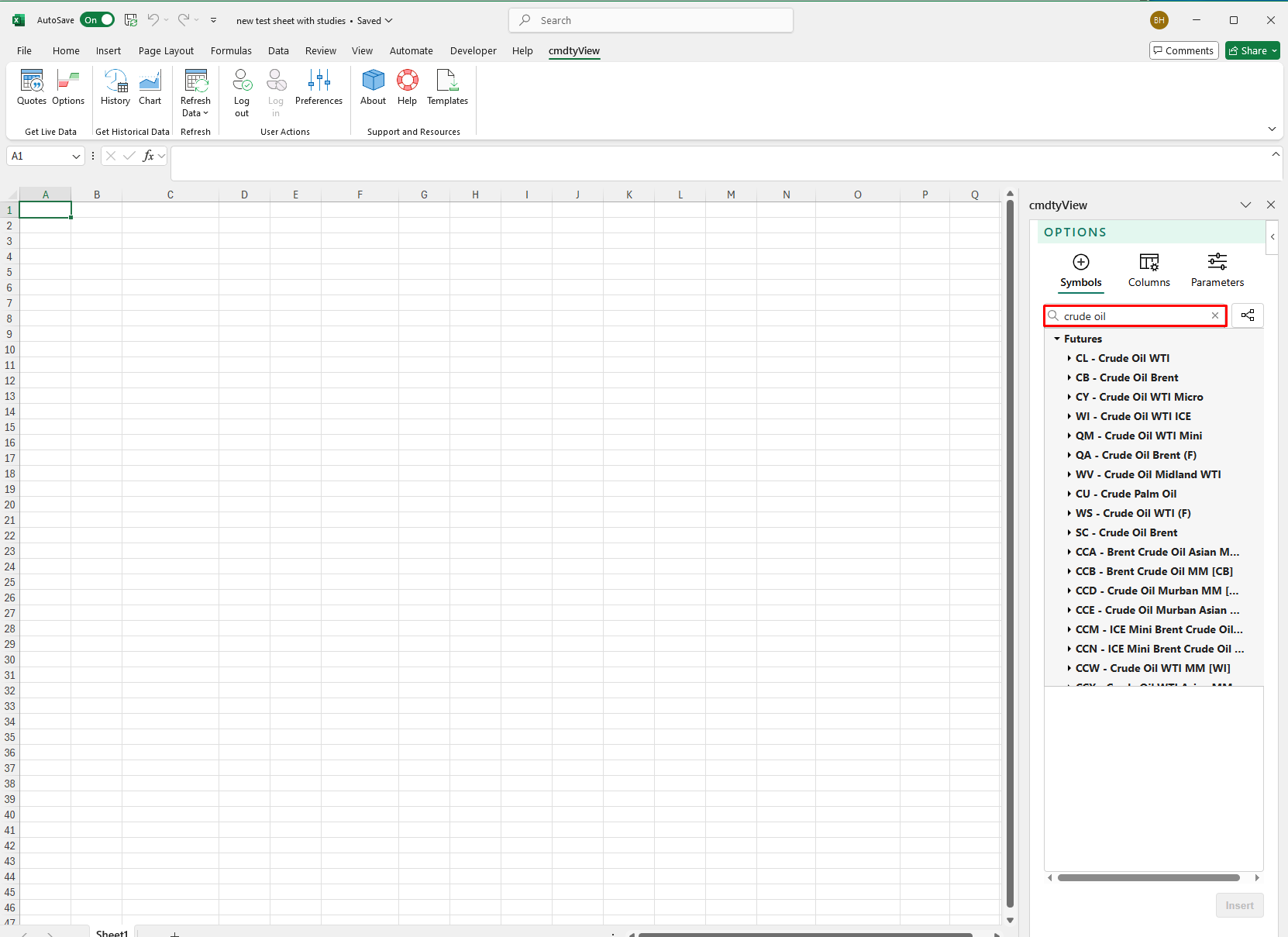
Select your Data Columns
Select the columns or fields that you want to display in your options chain by clicking on the Columns buttom in the Options dialgoue.
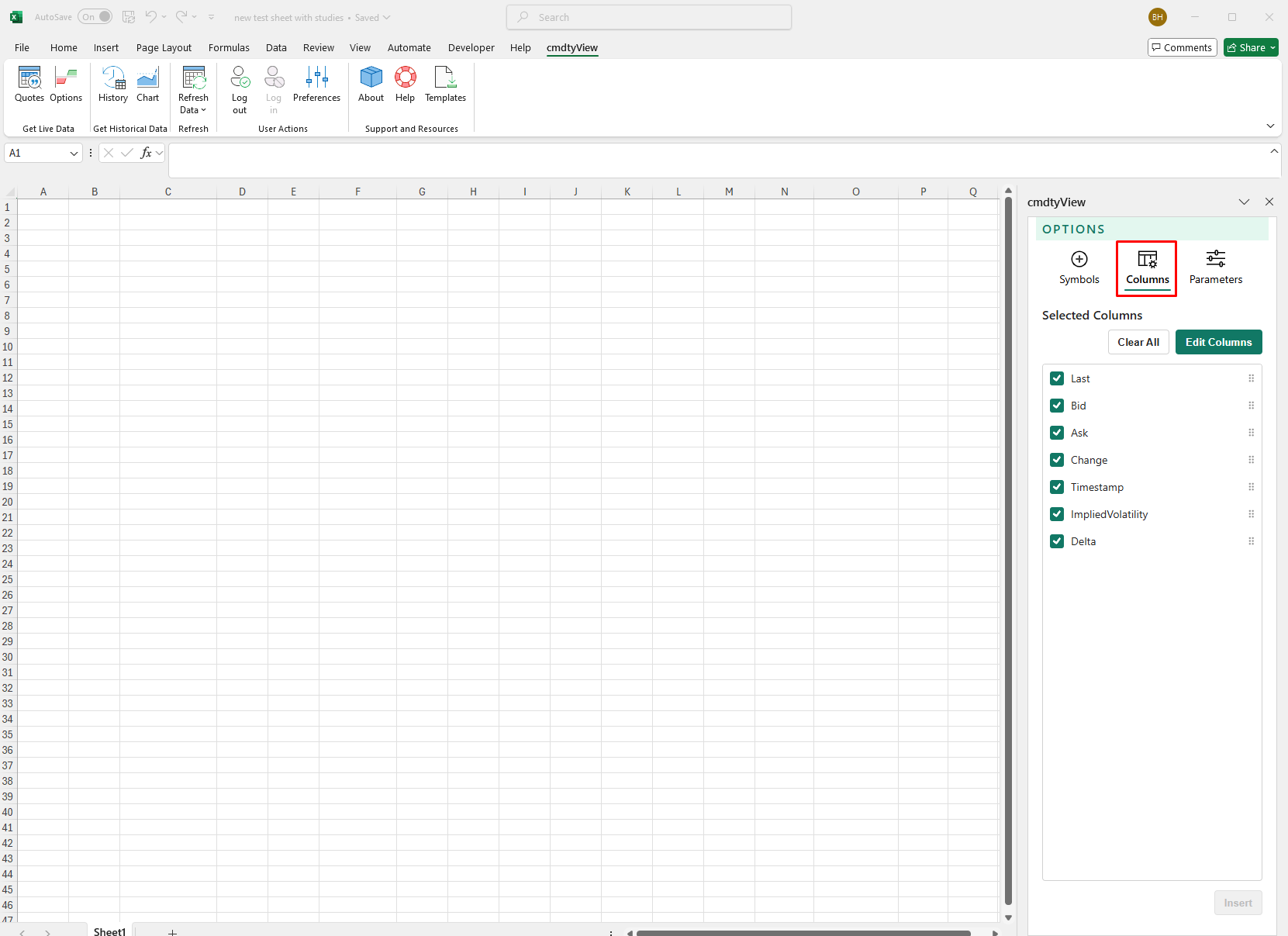
Click Edit Columns to view all avaiable fields that can be applied to the options chain.
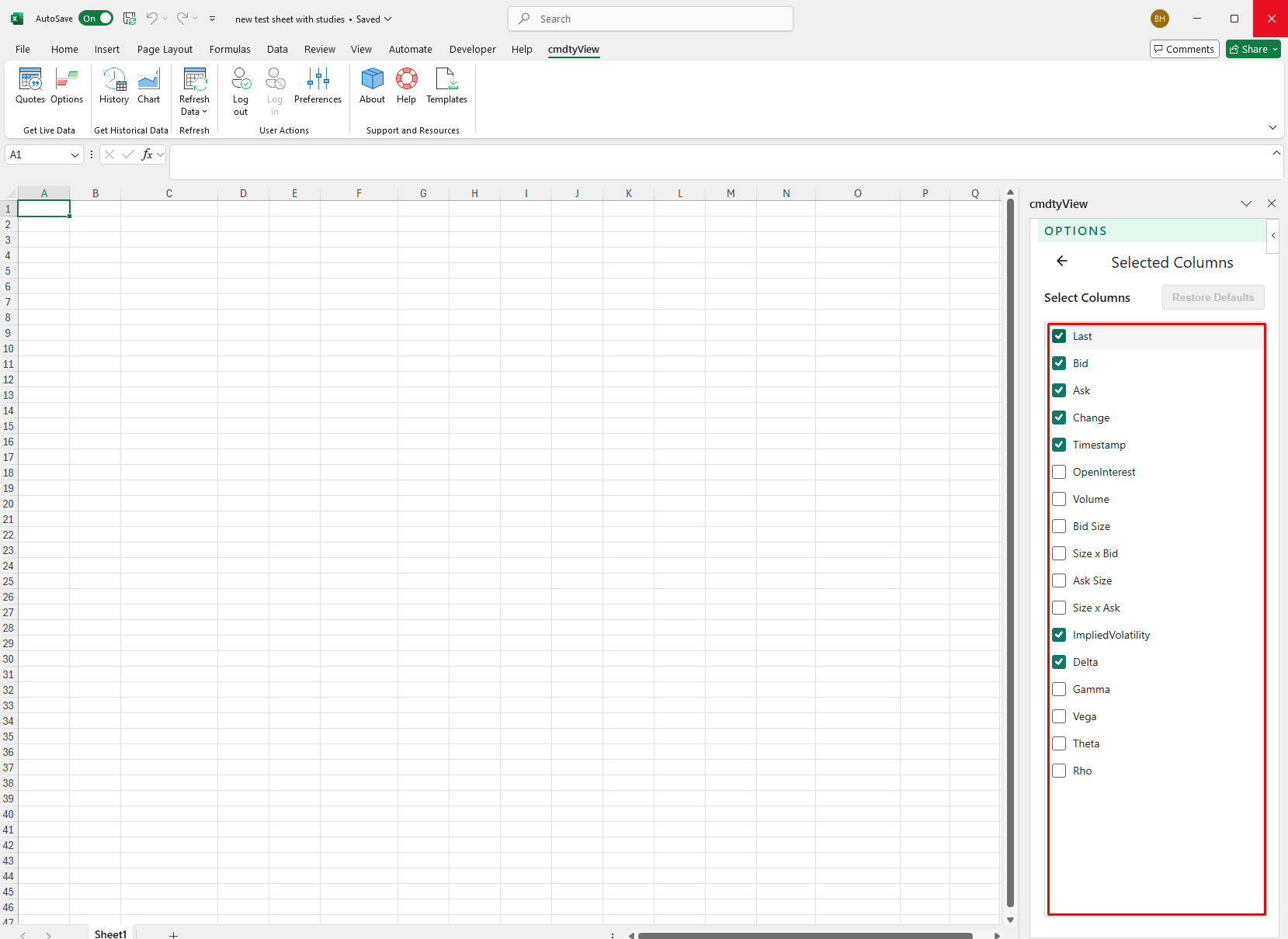
Select your Parameters
Here you can change the options type, select the expirations and define your view. There are three different ‘Views’ that can be applied for option data. The default is Side-by-side with 10 strikes applied. This view will display the 10 closest calls and puts near the ‘at the money’ strike. By clicking on the default 10 drop down, you can opt to show additional strikes, add your own value of strikes to display or opt to view all open strikes for that expiration(s). The Static strike display will lock the option chain as the underlying moves. Dynamic strike display will update the range of strikes as the underlying moves. Highlight Strikes will highlight the strikes column in the options chain.
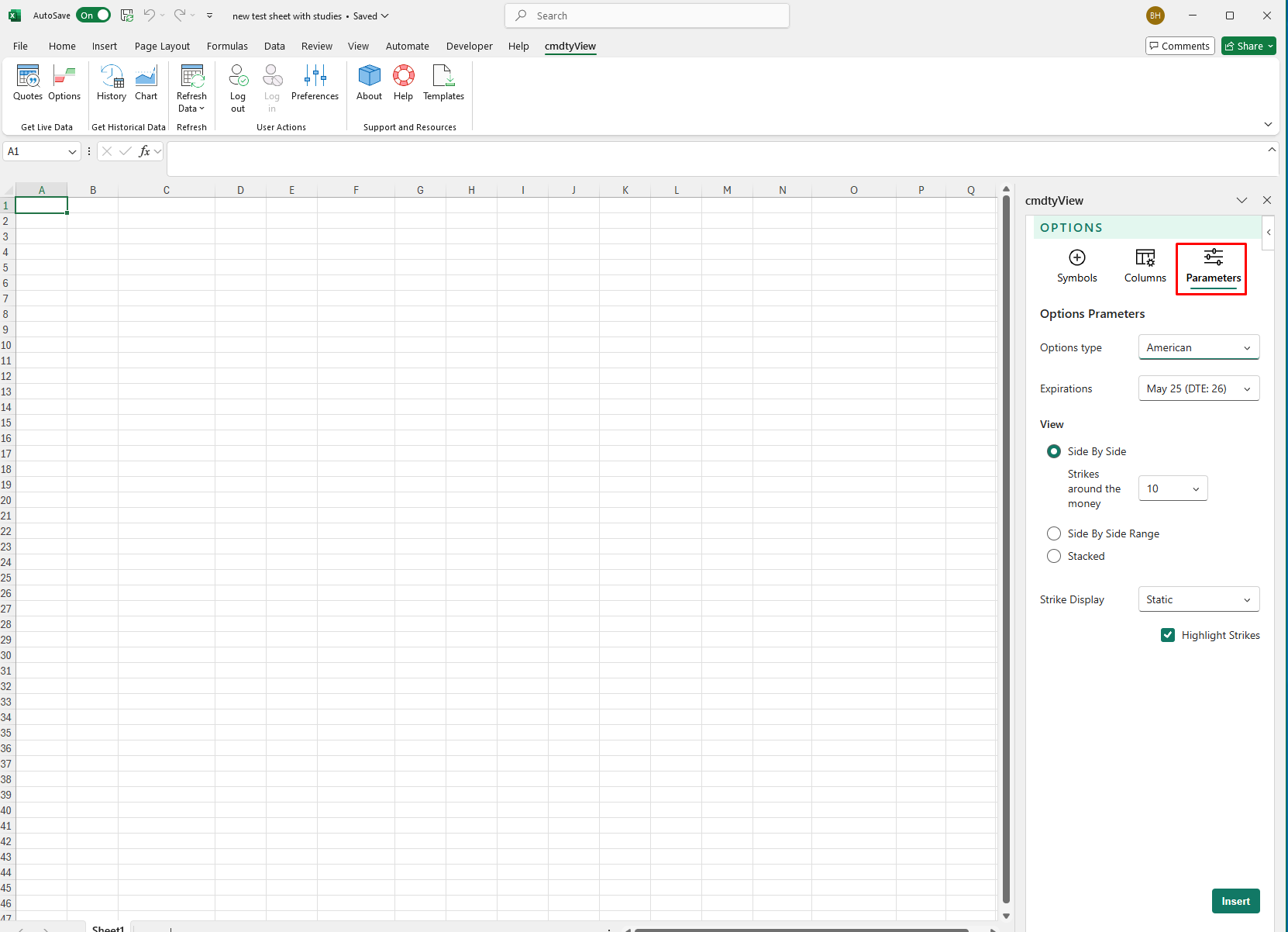
Once completed, click Insert and the option chain(s) will display in the excel spreadsheet.